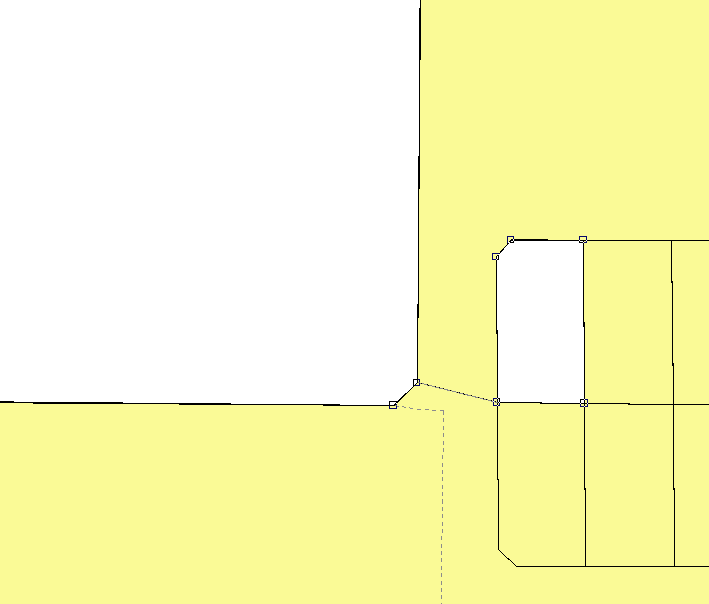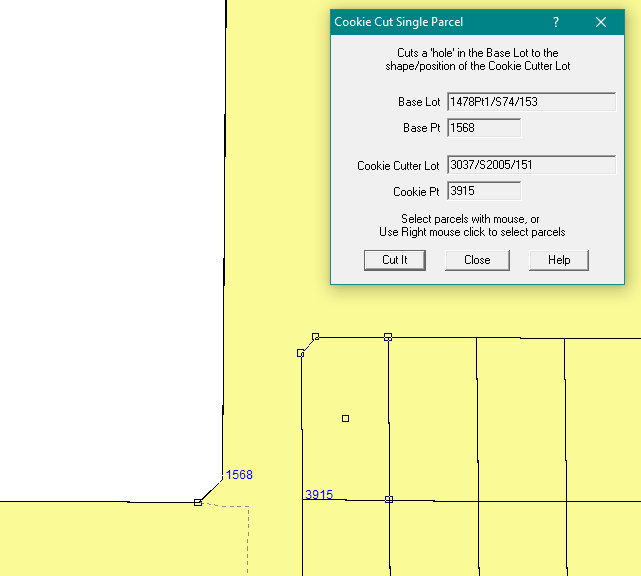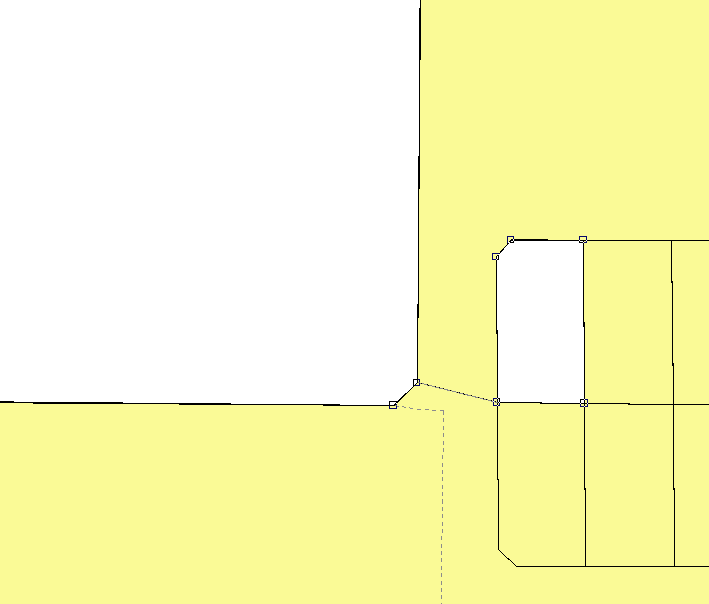Contents
Index
Cookie Cut Single Parcel
Cut a Hole in a base parcel the size and shape of an overlying parcel.
There are three types of overlaying parcels.
1. Intersecting, where the overlaying parcel is partly inside and partly outside the base parcel.
2. Abutting, where the overlaying parcel is inside and shares one or more boundaries with the base parcel.
3. Inside, where the overlaying parcel is totally inside the base parcel and is clear of the base parcel boundary lines.
If the parcel is an intersecting parcel, the intersecting points (where lines on both parcels cross) must exist as boundary points in both parcels.
If the parcel is an abutting parcel, the abutting lines must exist as boundary lines in both parcels.
If there are multiple parcels to cut out, always do all the intersecting parcels first, then do any adjacent parcels before cutting out any inside parcels.
With inside parcels, there is an option to select the points for the connection between the hole to be cut out and the outside boundary of the base lot.
If these points are not selected, the connection will be the shortest line between a point in the hole and a boundary point.
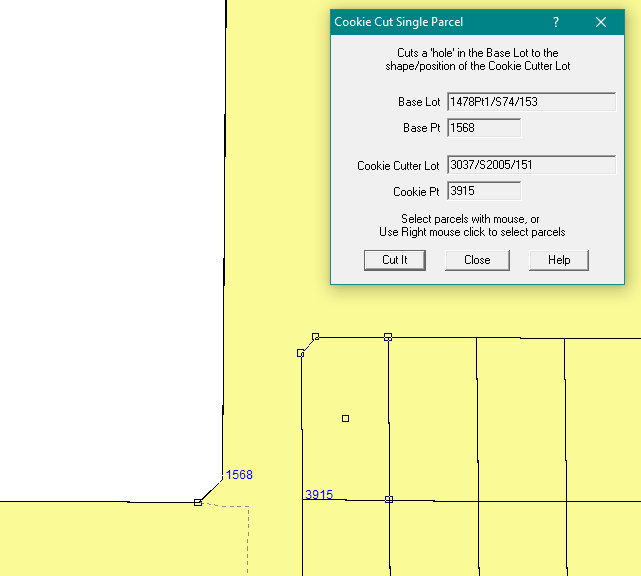
Base Lot
This is the parcel which will be changed.
A hole will be cut into this parcel matching an overlaying parcel (Cookie Cutter Lot).
Cookie Cutter Lot
This parcel should overlay the Base parcel and be COMPLETLY inside the Base parcel.
It will be used to cut a hole in the Base parcel.
Selecting Parcels
Click on a parcel with the left mouse button.
You can Right Click and select the required parcel from the list when they are overlying each other.
To Change a selection - you CANNOT type in the lot/plan name.
You MUST select the parcel with the mouse.
Move the cursor to the desired field and select the parcel with the mouse.
When you hit the Cut It button a hole will be cut out of the base lot and a 997 connection made.